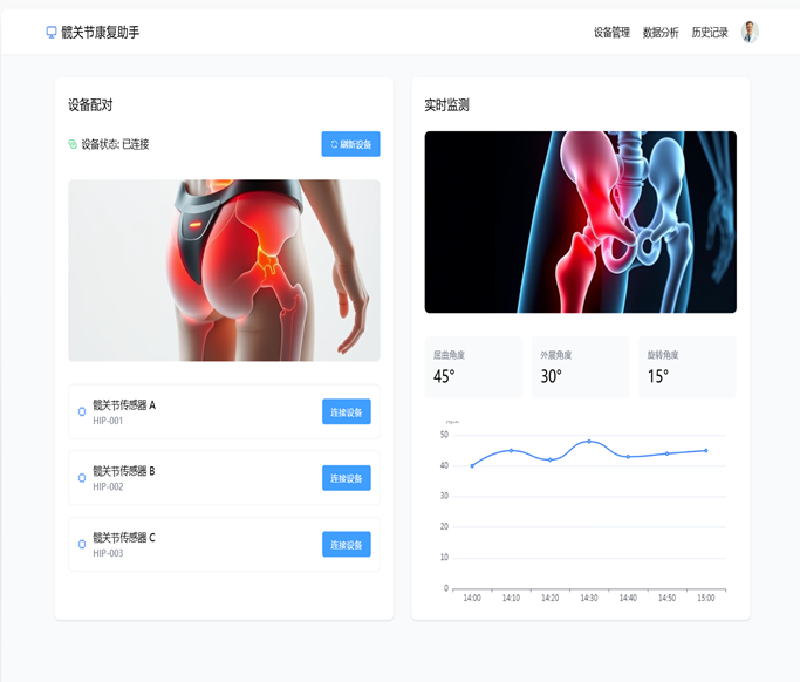Analysis of Patient UI Requirements

1. Device Pairing Page
Function:
Guide users to complete Bluetooth pairing between sensors and mobile devices.
Elements:
- Title Bar: Display “Device Pairing”.
- Step Indicator: Show the different steps of the pairing process (e.g., turning on Bluetooth, selecting a device, completing pairing).
- Buttons: Include “Refresh Device List” and “Start Pairing”.
2. Measurement Preparation Page
Function:
Guide users to correctly wear sensors and enter measurement mode.
Elements:
- Animation Demonstration: Show how to correctly fix the sensor on the lower limb joint using simple animated illustrations.
- Reminder: Short text explanation of wearing instructions and precautions.
- Start Button: A large and prominent “Start Measurement” button.
3. Real-Time Data Display Page
Function:
Real-time display of lower limb movement status, including angle changes, etc.
Elements:
- 3D Model: Simulate lower limb movements and visually reflect the angle of the current action.
- Value Display Area: Show the specific value of the current joint angle.
- Trend Chart: Display the recent trend of angle changes in the form of a line chart.
4. Results Feedback Page
Function:
Provide instant feedback based on measurement results.
Elements:
- Scoring System: Score the effectiveness of this training based on rehabilitation criteria.
- Suggestion Tip: If the expected goals are not achieved, provide suggestions or adjustment plans.
- Share Button: Allow users to easily share the results of this training with medical personnel.
5. History Page
Function:
View all past measurement records.
Elements:
- Timeline View: Arrange all historical records by date.
- Quick Preview: Click on any record to view detailed data and feedback for that training session.